Microsoft Dynamics 365 Guides is a great application for self-paced instruction. The uses vary from trainings to routine maintance and a checklist system to filter out any simple issues before they require valuable time from subject matter experts. The Microsoft development team has given us a long list of features that you may or may not know about. Here are beneficial Microsoft Dynamics 365 Guides features.
Tenant lockdown
Microsoft Dynamics 365 Guides tenant lockdown feature is like the security system for Guides. Whenever a Guide is in development and not yet ready for training or designed for a specific department. The tenant lockdown feature prevents a scenario where the training department accidently uses a manager’s checklist for trouble shooting. This reduces the ability for users to access the wrong guide. Another use of the tenant lockdown feature is based on security levels. Classified guides are set for different security levels such as managers or subject matter experts.

Guides author sessions authoring history
Like how Guides records data on operators, authors are also tracked with Microsoft Power BI. Data such as when an author opens a session, where they navigate, and when they close a guide is all displayed in the guide author session table. The data gives companies more insight on how long a guide takes to be build. This enables them to plan accordingly based on how long a guide takes to be build and how many authoring hours they need to devour to complete the guide.

Use custom 3D part
3D models and Holograms are a vital part of Guides and Mixed Reality. The ability to add a custom 3D model changes the possibilities of what you can do. Guides offers a general selection of pre-built holograms like hands and arrows to use. Custom 3D model turns a normal guide to powerful simulations where users can go through a digital twin and examine the car for example with an x-ray like vision.
If companies have a limited supply of physical machine or other unique scenarios like sheer size and weight a 3D model is a great replacement to provide users access to product they normally would not receive. In most cases companies already have a CAD model from the initial design phase or they can ask the supplier the CAD model. All companies would need to do after that is convert the CAD model to a 3D model and optimize for Guides usage.
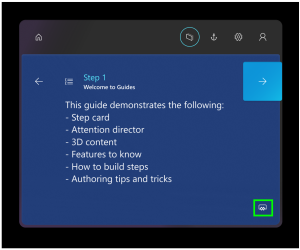
Add a website link/power apps
The last feature we will talk about is how authors can add a website link or a power app within a Guides step card. The website link can be something simple like a web link where users can find more information about the machine/part they are working on or web link to order a new part. Instead of a web link authors can add a link to a power app where they do anything almost anything they want. The power app can be used to gather images where an instructor can valid whether the machine was built correctly, and trainees are ready for the frontline. Power apps can also be used for product quality control to COVID-19 screening.






